I don’t want the character to be able to see outside the box
Why are your objects and properties underlined? Red means an error.
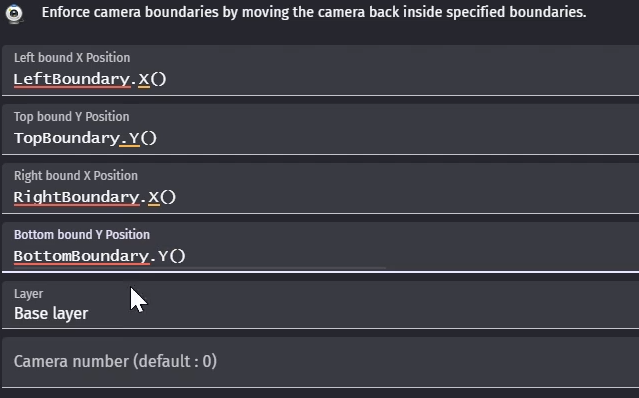
1 Like
I DID IT!!! Sort of, oh and thats grammarly and language tool
2 Likes
I started all over again, I even deleted the original camera borders and used a different sprite. I think it might’ve been because the previous border was a tiled sprite
1 Like
@Keith_1357, thank you so much for helping for like almost an hour straight. I really appreciate it
1 Like
I used tiled sprites in mine and it works. Sometimes objects just don’t work and need to be recreated. Or maybe you missed something the 1st time. It happens.
I’m glad it’s working.