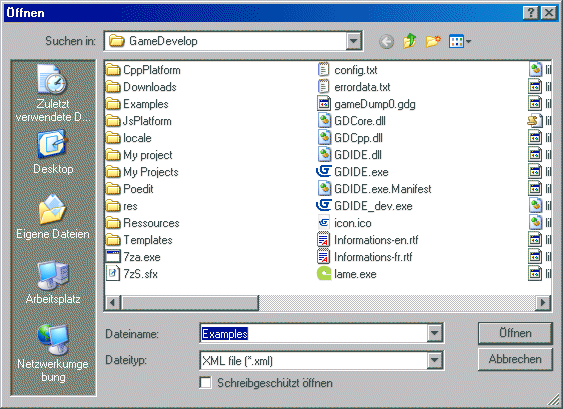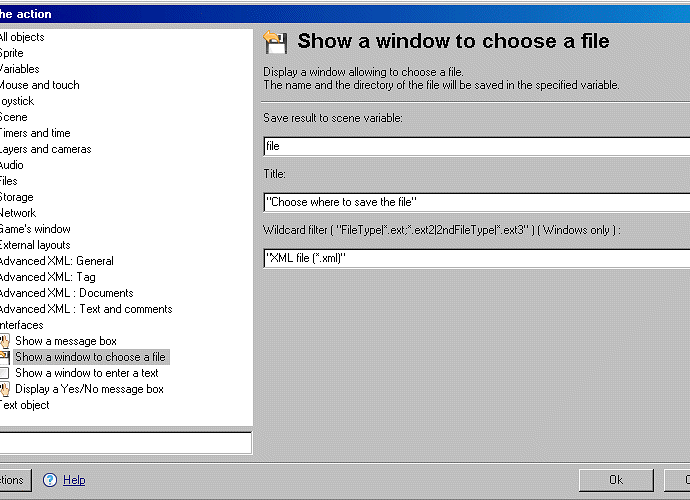In search for a comfortable interface for saving data to file I found the “CreateXML.file” to be almost exactly, what I need.
In the “Show a window to choose a file” part, there is the “Title”: “Choose where to save the file”
It would be perfect, if this would be displayed anywhere in that first window that appears when previewing the example.
Instead the “Title” of this window indicates, that it’s about opening files.
My operating system is not set to french, english, russian or spanish.
So my question is:
Where does that “Title” from “Show a window to choose a file” go to?
How do I get it to be displayed as the title of that dialog window?
If the solution is about changing the OS language - how do I ensure, that the users get the correct title displayed, even though they work in a language not (yet) supported by GDevelop?
Funny sidenote:
Although I had read the code of the example and knew it would want to write an .xml file, the wrong title “open” of the dialog convinced me, that I’d have to search and open an existing .xml file…
I mean, even the onscreen text suggested to “launch the scene, choose a file, and then open it…”