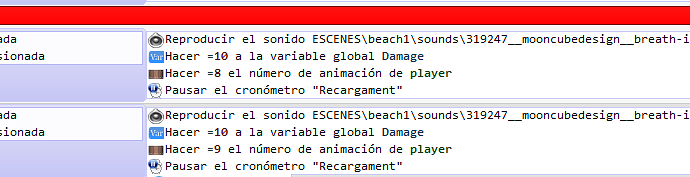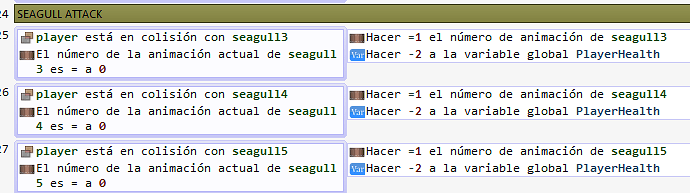How do I make an animation look like a melee attack? As if the animation is hitting something that is close to them.
Do I need to make an invisible projectile? Or are there any other solutions for this?
Example of this kind of animation:
Like a knight hitting a monster with a sword.
What I did is to put another animation to the player sprite and when you press Space bar and direction key, his animation changes to this with the attack sprite. It is not a perfect system but it works.
So If you want to put an attack animation for mobs you can do the same.
Please post english ones, I can’t understand what I’m looking at.
And I don’t speak french.
The icons give most of the information you need regardless of language.
In 11 and 12 the “A” means a keypress is being tested, either a and Space together (11) or or d and Space together (12). The actions are then:
play a sound
make a variable =10
make the Player animation =8 (which is presumably the attack animation)
In 25-27 the conditions are collision checks (player with different seagulls) and animation checks on the seagulls. The actions are:
make the seagull animation =1
Take 2 off the value of the PlayerHealth global variable
Animation 0 : Standing ( 1 file)
Animation 1 : Jumping ( 1 file)
Animation 2: Walking (9 files)
Animation 3:Attack (10 files)
Event :
The attack animation of my player is not working, can anyone help me?
I dont think its working because its being overridden by the other animations. You need to keep your attack animation from being interuptted by other animations.
post snapshot of you events, please! All of it. Thank you! ![]()