I was having the same problem ddabrahim. You need to go into your firewall settings, and give GDevelop 5 permission to communicate over Private and/or Public depending on what type of network your on. That fixed it for me.
I did. It must be something else. I had the same problem with C2, the solution was to run it as admin maybe this is the case with GD too but I don’t normally run anything as admin.
Thanks anyway.
The preview over wifi is starting a tiny HTTP server so that may be the reason.
Not sure if I could detect this situation to display an error message.
You’re on Windows right? Will take a look
Yes.
Probably it is something on my end, don’t bother unless you think it important.
Thanks anyway.
hello, how to “save as”. I can’t click it.
and i like functions “minify and optimize” when export to web, please add it. ![]()
“Save as” is currently… not yet implemented in GD5! But will add it soon!
Will also see for adding the other features.
I’ve been working on a few performances improvements for the editor that should speed-up the interface for large games.
I love whats coming.
However, I got a bit of a shock when I realized subscriptions were going to be integrated.
that said it is not a silly price.
Will the new version be made available on the main site soon?
It’s already available for download on the website ![]() By the way I’m deploying a new version of the website
By the way I’m deploying a new version of the website ![]()
Well I have subscribed with the hopes of a native version in GD5. I am still curious about networking as this is an important future feature. Is GD5 going to have networking support?
Hi guys, really excited about the new version ![]()
Just a couple of questions.
Will version 5 overwrite the installation of version 4?
Will version 4 files still work in version 5?
Thanks
GDevelop 5 does not overwrite GD4.
To open your GD4 games inside GD5, you have to open GD4 and save your game file as .json file ![]() I’ve written a help page here: wiki.compilgames.net/doku.php/gd … -4-project
I’ve written a help page here: wiki.compilgames.net/doku.php/gd … -4-project
4ian:
Nice! Thanks ![]() Gonna install version 5 then!
Gonna install version 5 then!
I noticed the following things in GD5 for now:
- When a line is deactivated then it remains “Deactivate” and not “Activate”.
- When a color has to be set, a color palette can not be used.
- It would be good if the Add action and Add condition windows is movable so that it does not cover the program.
I’m liking the new editor, even though I hadn’t come along until it was beta so I never tested the old one. This editor is easy to use for sure! Even with updates coming, it is stable and contains many functionalities. I contribute to the wiki and will add more info as I go along learning and experimenting for you guys ![]()
Thank you for a great program! I wish I knew java but no time to learn at the moment ![]()
Thanks ![]()
A new update with a debugger, a brand new feature, is coming too!
Great! There are many pages that can be enhanced, please don’t hesitate to do so.
That would be indeed great to have these. I plan to do it later
GDevelop 5 beta 31 is available! ![]()
Improvements done by Blurymind on the scrolling in the scene editor ![]()
A brand new feature is also available: the Debugger. This tool will open in a new tab and allow you to inspect the data from the game and even make real time changes (for examples on variables, instances properties…)
It’s not yet real time (you have to click on Refresh) but super useful to inspect your game and investigate when something does not work.
As it’s an advanced feature, I’ve made a window that kindly ask you to get a subscription if you find it useful, to support GDevelop development ![]() You can use it without subscription though.
You can use it without subscription though.
Thanks ![]() and will do. Ill do as much to the wiki as I can as the time goes and keep it active for other users.
and will do. Ill do as much to the wiki as I can as the time goes and keep it active for other users.
Hey guys,
is it a known issue that barely any shortcuts work on G5, or is it a problem on my side?
Like anything from double clicking an object in the objects list to open the edit, to F2, or even ctrl mass selecting event lines.
Cheers!
I used last GD5 version from some days.
This version is difficult to use :
- copy and paste is impossible (event, or action)
- drag and drop + copy is impossible (only drag and drop)
- drag and drop impossible in action
- impossible to search occurence in code
Access to variables of a scene is not easy. Just right click on GD4.
Thanks for your work, it become easiest to do games.