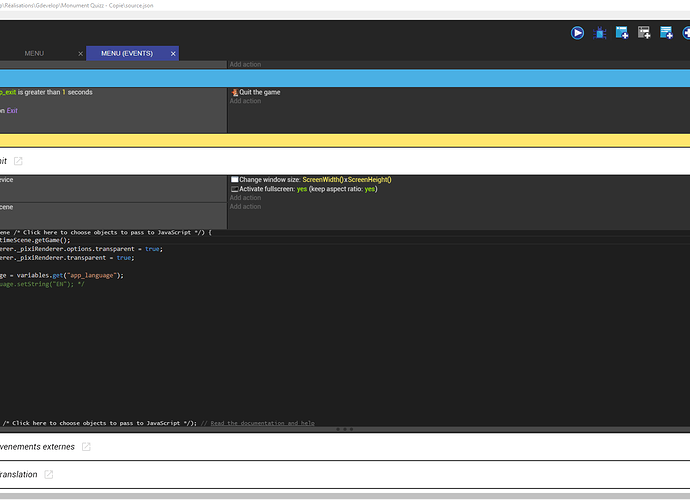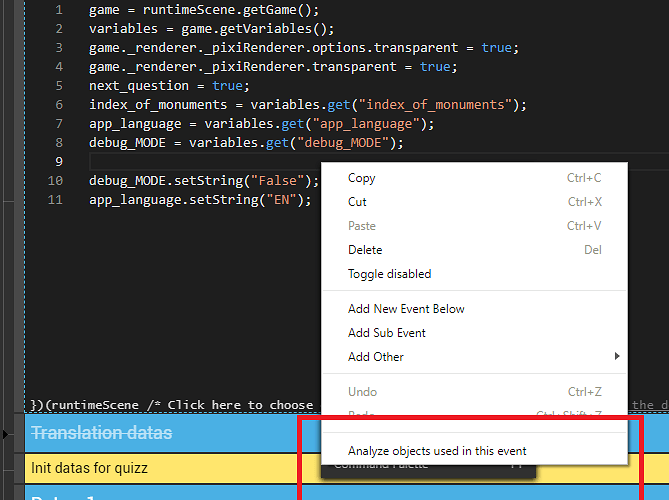Will the new version be made available on the main site soon?
It’s already available for download on the website ![]() By the way I’m deploying a new version of the website
By the way I’m deploying a new version of the website ![]()
Well I have subscribed with the hopes of a native version in GD5. I am still curious about networking as this is an important future feature. Is GD5 going to have networking support?
Hi guys, really excited about the new version ![]()
Just a couple of questions.
Will version 5 overwrite the installation of version 4?
Will version 4 files still work in version 5?
Thanks
GDevelop 5 does not overwrite GD4.
To open your GD4 games inside GD5, you have to open GD4 and save your game file as .json file ![]() I’ve written a help page here: wiki.compilgames.net/doku.php/gd … -4-project
I’ve written a help page here: wiki.compilgames.net/doku.php/gd … -4-project
4ian:
Nice! Thanks ![]() Gonna install version 5 then!
Gonna install version 5 then!
I noticed the following things in GD5 for now:
- When a line is deactivated then it remains “Deactivate” and not “Activate”.
- When a color has to be set, a color palette can not be used.
- It would be good if the Add action and Add condition windows is movable so that it does not cover the program.
I’m liking the new editor, even though I hadn’t come along until it was beta so I never tested the old one. This editor is easy to use for sure! Even with updates coming, it is stable and contains many functionalities. I contribute to the wiki and will add more info as I go along learning and experimenting for you guys ![]()
Thank you for a great program! I wish I knew java but no time to learn at the moment ![]()
Thanks ![]()
A new update with a debugger, a brand new feature, is coming too!
Great! There are many pages that can be enhanced, please don’t hesitate to do so.
That would be indeed great to have these. I plan to do it later
GDevelop 5 beta 31 is available! ![]()
Improvements done by Blurymind on the scrolling in the scene editor ![]()
A brand new feature is also available: the Debugger. This tool will open in a new tab and allow you to inspect the data from the game and even make real time changes (for examples on variables, instances properties…)
It’s not yet real time (you have to click on Refresh) but super useful to inspect your game and investigate when something does not work.
As it’s an advanced feature, I’ve made a window that kindly ask you to get a subscription if you find it useful, to support GDevelop development ![]() You can use it without subscription though.
You can use it without subscription though.
Thanks ![]() and will do. Ill do as much to the wiki as I can as the time goes and keep it active for other users.
and will do. Ill do as much to the wiki as I can as the time goes and keep it active for other users.
Hey guys,
is it a known issue that barely any shortcuts work on G5, or is it a problem on my side?
Like anything from double clicking an object in the objects list to open the edit, to F2, or even ctrl mass selecting event lines.
Cheers!
I used last GD5 version from some days.
This version is difficult to use :
- copy and paste is impossible (event, or action)
- drag and drop + copy is impossible (only drag and drop)
- drag and drop impossible in action
- impossible to search occurence in code
Access to variables of a scene is not easy. Just right click on GD4.
Thanks for your work, it become easiest to do games.
This version is difficult to use
To be honest I’m beginning to wonder maybe just maybe it would have been better to switch to a more modern C++ or C# game engine and more up to date libraries instead of focusing on HTML5.
HTML5 is great, I understand the benefits from a single developer point of view, for the most part it is very easy and fast to get results that works across all sort of devices but the more I use it the more I find it to be a pain to get anything to be as I want it to be and this is exactly what I see with this new editor too. It works, get the job done but there is a “but” let just say that…
I was also hoping by now GD5 going to have all the core features that made GD4 great and even including ones that we missed from GD4 so long ![]()
Anyway, I hope it is going to turn out to be something complete and finished by the end.
Would be nice if people contributing with great new and exciting features would be also helping with the core product. I mean if someone can integrate a paint tool in to GD then must be able to help with the core too. 4ian should encourage people to help with the core in the first place ![]()
Just tested it - Pure awesomeness! ![]()
Thank you very much for implementing it.
Piskel is my favourite (free) pixel art tool.
Looks great. Thanks!
Wondering though, would it be possible to make the theme match GD, at least the colors so in case I’m using the white/blue theme then Piskel would be using the same colors too?
Cool! I always using Piskel, when I found that. This is very surprise for me, good work. ![]()
Also, for those of us who cannot for the life of us stop using microsoft paint to quickly resize assets, it would be nice if piskel could have an option to use the eye dropper symbol to select the color like it already does, but then have an option to totally remove every pixel that is that color. Paint always uses a white background by default. It would be nice to be able to remove the background with a click. Either that, or give an option to resize the selected area so we can resize the object not just the canvas.
1 ) I guess this conditions is not explain correctly : “Left mouse button was released”
This condition seem are utilizable with touch and it’s not mentioned
2 ) The external events are not toggleable for activation, actually i use a group for it
- When the Js event are in event sheet, we can see the scrollbar at the bottom of the window, but it is of no interest.
4 ) I suggest one options for expand the code block in event sheet.
- Button expand in left of event, for switch js event in fullwindow
or - Expand the area with a button with 3 dots at botton of the Js event, i’dont know how its called
See the screen for visualize the suggestions
5 ) With Js event sometimes two sub-menu overlap
6 ) 1-With the condition “The cursor/touch is on an object”
I’ve invert it but i suppose it doesn’t work with touch. (Help for verify this)
2- The button “Help for this condition” redirect me on this link it’s a good link, but the page indicate “you may create it by clicking on “Create this page” "
No button are called like this in on the page (i’ive a account on this wiki)
3 -In the description of it the sentence “Test if the cursor in over an object, or if the objects is being touched”
the second part seem logic, and to tell the truth it made me confused because i believed this does the same thing that “click on an objects”
7 ) When i edit or create a event the focus open the popup suggestion and hide the field just below, we need click outside for close it. Really cool to use this focus, now we can use TAB with it.
But i’am not convainced by the popup
8 ) In events Sprite we have 3 actions for Size, scale on X and Y axis, scale X, scale Y, this scale work like this : 1=actual scale, 2= double scale of my sprite, etc…
But we can’t change the width or height in pixels, it’s not in “Sprite” and not in “Common action for all objects”
Actually i don’t know how change this properties, maybe with JSevent but it’s hard solution for new user on GD