Whenever I put a tiled sprite into my scene it doesn’t show up, you can only select it, clearly my entire games world is made out of these so… um, help???
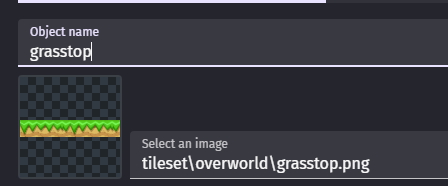
Whenever I put a tiled sprite into my scene it doesn’t show up, you can only select it, clearly my entire games world is made out of these so… um, help???
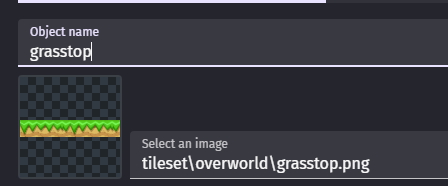
…please help i cant continue this game without it ![]()
check if its not covered by other object or layer
its not, i think i would know by now since this has been happening for months and only now is it a serious problem, also its way worse then i thought
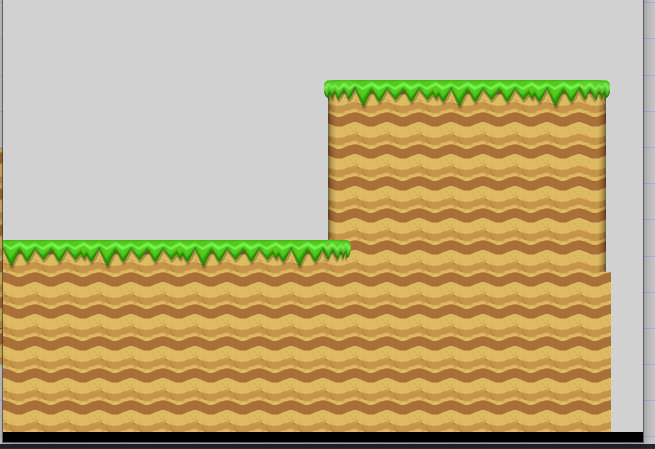
Can you give more details about your issue?
tiled sprites dont display correctly in the editor at all, but they appear fine when running a game, i use the tiled sprites for almost everything though
As a heads up, Tiled Sprites are the one of the worst performing object you can use because it’s having to do heavy transform math at all times every frame. They’re not really meant for making entire maps with.
That said, “not displaying in the editor” usually only happens if your cache is going weird.
Details the devs would likely need to assist:
i have no other option, using normal sprites would slow down map making by incredible amounts, every part of the level would have to be placed manually, when with the tiled sprites i could quickly drag over a large area with only one object instead of tons of little objects.
there is multiple sizes across the different objects, but its usually 32x32, or somethingx32
its the desktop version
very hard to describe its behavior, lots of weird things are happening with all of them (like the size of another object changing when you scale a different one, but only visually)
Nope
What you’re describing is the purpose of tilemaps. I strongly recommend looking into LDTK to build out your map and import the tilemap instead of manually placing multiple Tiled Sprites.
This sounds very much like something is broken with your resources themselves, the project, or your GDevelop install, but I can’t give much more guidance beyond that. Others might be able to chime in.
Wait… what? Really? I use these a lot too because i thought it was the opposite…
So using 100 regular tiles is much better than using 1 big tiled sprite?
How much worse are we talking? ![]()
…man… iv been doing so much rework because of stuff like this… wish there was a “Heavy Performance” tag on this stuff, also extensions…
wish i could even think about changing to regular tiles cause at that point i might need to try and create an external gdev scene editor… ![]()
To be clear, this is just true in game dev in general, not GDevelop specific. Tiled sprites require mathematical transforms on it every frame for rendering. Sprites generally only require position and scale, at most.
Also, if your tiled sprite is larger than one screen, it cannot be culled/stopped being rendered even if one “square” of the visual is still on screen.
Is 100 sprites more performant than 1 tiled sprite? It depends on the size of the tiled sprite and the asset size, among everything else. (Also note any tiled sprite that isn’t integer sized nor “powers of 2” sized take SIGNIFICANTLY MORE cpu power just due to the complexity of math involves.)
Is 1 sprite more performant than one tiled sprite? Yes absolutely.
For the op, again, what is being described here is better suited for Tilemaps, and is somewhat the entire point of them (rapid large scale map development). Use LDTk to make your map. Import the resulting tilemap. That’s why the object type exists.
i thought tilemaps were only for isometric games though? (at least in gdevelop)
No clue where you got that idea, especially since all of the examples in the engine for tilemaps are for either side scrollers or top down games.
If you also cannot load LDtk, a tool used by multiple thousands of devs… you definitely seem to have something going on with your PC, likely relating to the same issues you are having with rendering in the engine.
Hopefully tiled works for you, at least?
tiled seems to be using python and it opened just fine, gonna try using it now
Keep in mind tiled has a lot more complexities than LDTk, including specific requirements needed to render the maps.
Ensure you read the documentation about it on the GDevelop wiki.
Also the programming language a tool is made in has no bearing on if it runs on a pc unless, again, something weird is going on with your computer.
Thanks for the awesome info! Ill put it to good use!
hey, mostly everything works now, just wanted to let everyone know. but about the original issue with the tiled sprites, i am still going to be using them so if this could be fixed that would be a big help to better understand my scenes and how they will and are meant to look, i am open to try and give more info about it if someone wants to help me/fix it any further.
(note that this persisted over gdevelop installs and windows installs so im sure its some sort of compatibility issue maybe? its not like i can upgrade anything related to my pc tho, id need a new one which financially isnt a option)